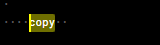|
|
This site is support & information site of WEB,and Software. This site might help you that create software or Web Site…perhaps?[:]
|
|
This site is support & information site of WEB,and Software. This site might help you that create software or Web Site…perhaps?[:]
This can execute a macro file with JSON format. Also you can register keybinding by this command and macro file.
You should set file or path prameter. - file string (This is Macro file name(ext. installed dir + /macros/ + "file"). not set is error) - path string (This is Macro file name(full path). not set is error)
The macro file format fill plain text(UTF8) and JOSN format. 1st step, you should create a macro file. The filename is "/home/hoge/sample_tag.json".
|
This structure is quite similar to a key binding format("keybindings.json").
Note : Nothing "key" and "when" that exists with key binding format.
If you set only strings without structure, it mean a command without parameters.
|
2nd step, you will setup keybinding. The above editing code will type with "keybindings.json" file that wad opened by [ File ] - [ Settings ] - [ Keyboard Shortcuts. ], and will save it.
After will save it, you will see "<tag> ... </tag>" by operation of "Ctrl + 8".