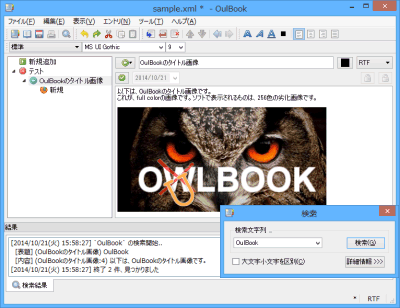
Major features of OulBook
OulBook is
a hierarchical notebook to enter and manage ever every kind of notes and ideas in a structured manner.
This has a few major features on the following.
Hierarchy by Tree Widget
You can make hierarchical descriptions by tree widget.
And each description has detail document can include images.
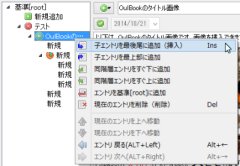
Set icon and date and color of a description.
A description has icon ( you can choose a image file ) and expiration date and font color.

Choose to show or hide default icons on tree widget
You can choose to show or hide default icons on tree widget.
If you choose to hide default icons, you will see only icons that you set on tree widget.

Choose to show or hide root entry(node) on tree widget
You can choose to show or hide root entry(node) on tree widget.
If you choose to hide root entry(node), it will not remove.
Because it is the absolutely necessary on tree widget.
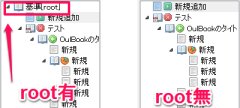
Encryption of document
You can encrypt each entries(nodes).
( Encryption feature need the plugin(GPL licence) that is included in binary package. )

Can use image by RTF format
You can choose document format "RTF" or "ASCII".
You can use image file on document of RTF format, and use font color, and change font size, and etc.
You can use only plane text on document of ASCII format.
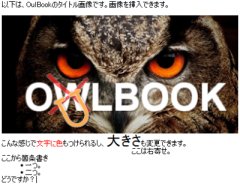
If you want use other image format like gif format, you should install Qt image plugins the following.
Install is very easy, you will extract download file to OulBook directory.
Export to HTML
You can export to HTML from OulBook file(xml).
1 entry(node) will be converted to 1 html file.
Note : if a entry(node) use ASCII format, it will used "pre" tag.
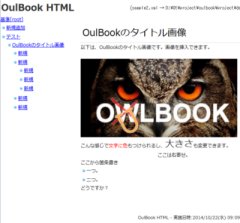
Auto save
You casn use auto save timer.
If OulBook crashed, you may be helped by auto save file.
You can also save a modified file when it will exit.
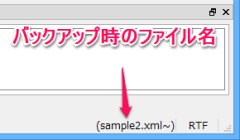
Portable
This binary package can use as a portable software.
Now you can use if you only extract a binary package(zip file).
And also you can use if you copy other PC it.
If you use it on windows, you may usually copy it to 'C:\Program Files (x86)\oulbook'.
Its case, OulBook will make ini file on your home directory.
From TuxCards to OulBook
You execute only one step operation if you want to change use from TuxCards to OulBook.
So, it is that you will change ini file name from .tuxcards → oulbook.ini(Windows).
This file will exist on your home directory or same directory with TuxCards by that post.
If you want to use as Portable, you should copy to same directory with OulBook.
Other way, you will copy your home directory.
If you use it on Mac or Linux, its file name will be .oulbook.
You will be able to read xml file that was created by TuxCards, and I hope your good luck.
Release News
You might be able to find your hopefull feature in this news.
If you find your hopefull feature, you should see detail page, and download files, and install it.
Perhaps you will be able to install only copy some files(builded by VC++ 2008), but should be check detail page.
THIS SOFTWARE IS PROVIDED BY THE COPYRIGHT HOLDERS AND CONTRIBUTORS "AS IS" AND
ANY EXPRESS OR IMPLIED WARRANTIES, INCLUDING, BUT NOT LIMITED TO, THE IMPLIED
WARRANTIES OF MERCHANTABILITY AND FITNESS FOR A PARTICULAR PURPOSE ARE
DISCLAIMED. IN NO EVENT SHALL THE COPYRIGHT OWNER OR CONTRIBUTORS BE LIABLE FOR
ANY DIRECT, INDIRECT, INCIDENTAL, SPECIAL, EXEMPLARY, OR CONSEQUENTIAL DAMAGES
(INCLUDING, BUT NOT LIMITED TO, PROCUREMENT OF SUBSTITUTE GOODS OR SERVICES;
LOSS OF USE, DATA, OR PROFITS; OR BUSINESS INTERRUPTION) HOWEVER CAUSED AND
ON ANY THEORY OF LIABILITY, WHETHER IN CONTRACT, STRICT LIABILITY, OR TORT
(INCLUDING NEGLIGENCE OR OTHERWISE) ARISING IN ANY WAY OUT OF THE USE OF THIS
SOFTWARE, EVEN IF ADVISED OF THE POSSIBILITY OF SUCH DAMAGE.
OulBook Package
Related Posts
Download Files
[ Latest Version ]
[ Old Version ]
TuxCards Custom Package
Related Posts
Download Files