|
|
This site is support & information site of WEB,and Software. This site might help you that create software or Web Site…perhaps?[:]
|
|
This site is support & information site of WEB,and Software. This site might help you that create software or Web Site…perhaps?[:]
 Recently, I use free email of major portal sites.
Maybe, I think that a lot of people are doing so.
In addition, I think that there are a lot of people though I am using Google(Gmail) in that.
Recently, I use free email of major portal sites.
Maybe, I think that a lot of people are doing so.
In addition, I think that there are a lot of people though I am using Google(Gmail) in that. GMail to use, just set this interface.
Sorry too much easy.
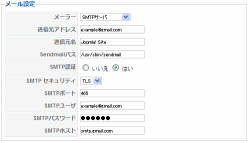
| Preferences | Settings |
| Mailer | Select * SMTP server.
|
| Source Address | GMail used to set the destination address.
Example) exmaple@gmail.com |
| Send元名 | Set the destination name to be used.
Example) Joomla! Site Master |
| Sendmail path | The site will be required when using Sendmail.
This time, not necessary, you should check and set. Example) / Usr / sbin / sendmail |
| SMTP Authentication | To use authentication, select Yes.
|
| SMTP Security | Here, Google security'll have to specify the pages listed.
Select TLS.
|
| SMTP Port | Here, Google'll specify the port that is listed on the page.
Set 465.
|
| SMTP user | GMail, if the source address of the SMTP username.
Example) exmaple@gmail.com |
| SMTP password | Set GMail password.
|
| SMTP host | GMail's SMTP host name.
Set smtp.gmail.com.
|
After setting the contents of the above is complete, click Apply.
It's that easy.
pear-SMTP pear-Mail pear-Mail_Mbox pear-Mail_Mime pear-Mail_mimeDecode pear-Mail_Queue pear-MIME_Type
|
Leave a Reply