Created Xmap Sitemap (XML format) URL to copy
Google and Yahoo when you register at the site map, you need to,
XML format
is a site map.
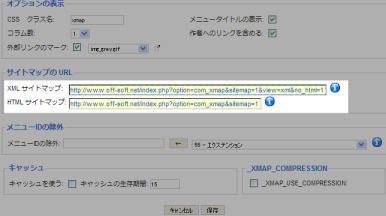 Mentioned
Mentioned above
have the XML Sitemap URL, is it.
It is created correctly, try to click the check.
Unlike the case of ※ HTML, XML and when to see it appear in the.
The XML and copy this URL and leave the store.
Yahoo will register your site with a map of Site Explorer
We need to YahooID, people do not have the following URL to obtain.
https: / / edit.yahoo.co.jp / config / eval_register 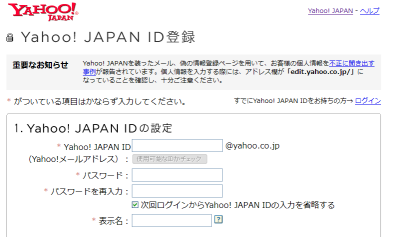
Sign in to Yahoo Site Explorer.
http://siteexplorer.search.yahoo.co.jp/ 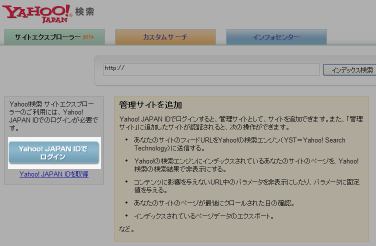
Yahoo managed to register the site in Site Explorer.
Immediately after the first login, you will see a screen like the following.
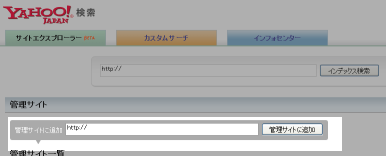
Here, Yahoo and enter the site you want to register a site map to
"manage site" button.
The site is registered to check if your site has really managed in accordance with the following screen, you must do.
Immediately after registration, the following switches to the screen.
The
"unconfirmed" and click.
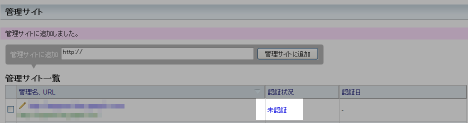
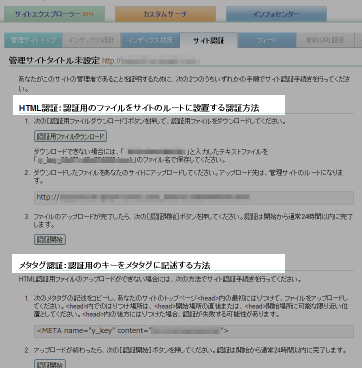
Select a verification method.
How to find out, Google in the same, and is one of the following.
- Check for confirmation in the HTML file directly under the site
- Check by inserting a meta tag
Here, I'll try to verify using HTML how to check the files directly under the site.
For Yahoo, the specified file name + file in order to check the ID, you must edit the file from the screen below, Yahoo can automatically download the files you create, edit consideration is to save the trouble.
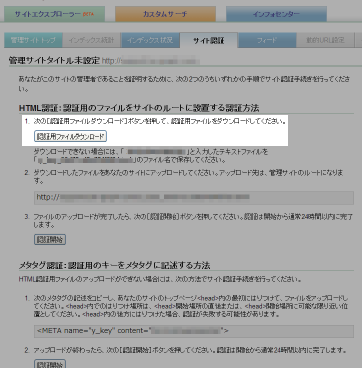
The above screen "download file for authentication" and click.
(To specify where to save, and download.
)
Beneath the site and manage your uploaded files saved.
Once uploaded, the screen below the "Confirm" button, you immediately went to check.
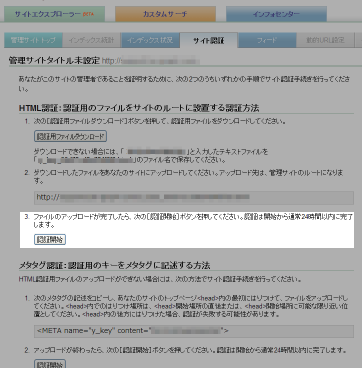
First, it is cumbersome procedures,
Google, Yahoo, MicorSoft so in ways that confirm the same site or, once, do it, but would be easy.
Yahoo Sitemap Site Explorer to register.
Yahoo Site Explorer the first screen of the (site management), and authentication fields as the "pre" to
verify that you have.
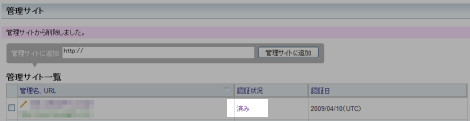
Site Management screen "control" button.
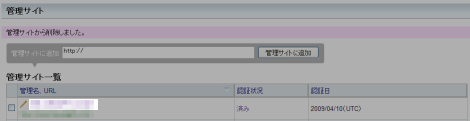
When you expand the screen,
"feeds" tab.
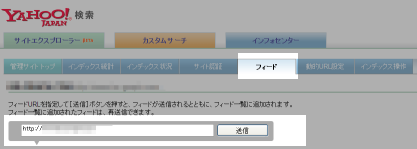
The above URL field, I've copied the URL of the XML set the "Submit" and click on the map for some time after the site is loaded, Yahoo automatically creates an index of site will be.
Cases)
1
| http://www.sample.com/index.php?option=com_xmap&sitemap=1&view=xml&no_html=1
|
After registration, Yahoo will be essentially random.
Not all articles in the Sitemap and Yahoo's index is not, in fact, Yahoo will be a hit in the search, you may need several days later.
10 minutes, the work should have a spare.
Also, I go to update the site each time, and you submit a Sitemap, the index will register early.
 Description:
Description:
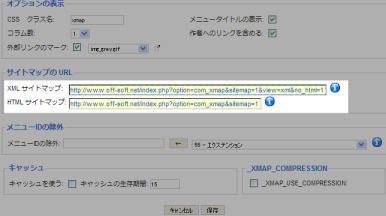
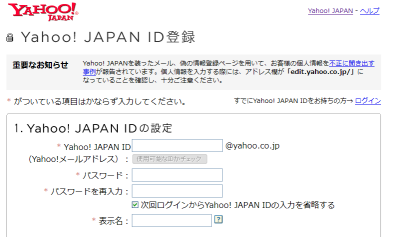
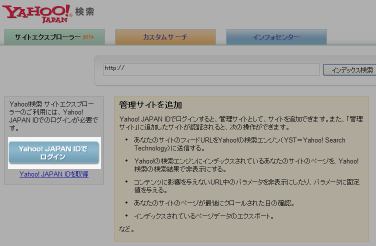
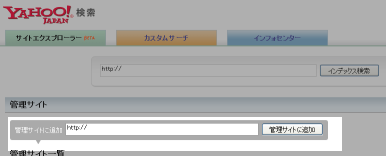
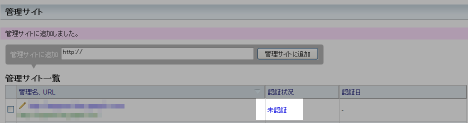
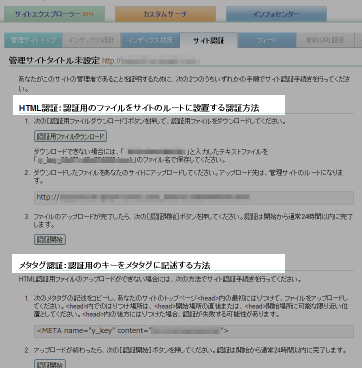
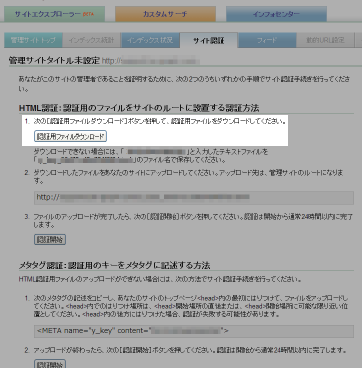
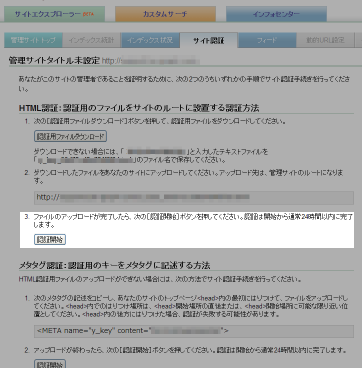
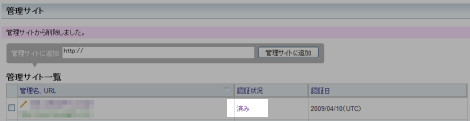
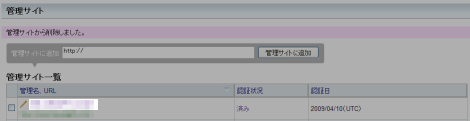
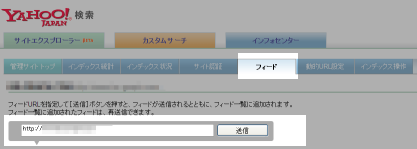
Leave a Reply