|
|
This site is support & information site of WEB,and Software. This site might help you that create software or Web Site…perhaps?[:]
|
|
This site is support & information site of WEB,and Software. This site might help you that create software or Web Site…perhaps?[:]
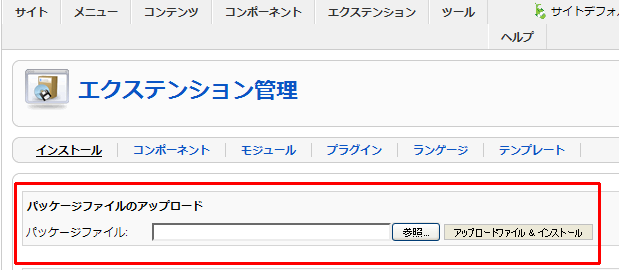
| |

| Use Content Table | Yes |
| Use designated Section and Category for comments | Yes |
| Section for comments | STEP.3 created by specifying the section |
| Category for comments | STEP.3 created in a specific category |
| Up until now, following the suggestions above. | |
| List of Sections IDs of Articles which may, or may not, contain comments | 1,2 |
| List of Categories IDs of Articles which may, or may not, contain comments | |
| List of IDs of Articles which may, or may not, contain comments | |
| Exclude Sections, Categories and Articles, selected above ( 'No' - include) | No |
| These settings to specify whether to enable comment on any article.
For example, if you set as above, Section is allowed to comment or two. Exclude Sections, Categories and Articles, selected above ( 'No' - include): Yes If you, The two sections will no longer allow comments. In addition, two other sections will be allowed for comment. This Yes / No tolerance will be reversed. Explained later, is probably unnecessary and, in brief List of Sections IDs ...: whether to allow the section ID
Be.
List of Categories IDs ...: whether to allow the Tree ID List of Articles IDs ...: whether to allow the article ID If all the spaces are all allowed / not allowed any of it. |
|
| Use CSS file | Select an image to view the comments |
| Subject of comments | Specify whether to display the title |
| Comment Linkable | To specify a link to more comments |
| Author mentioned by | Who write, or spell the name of the user to specify the name or description |
| Author name Linkable | To specify a link to more than fill |
| Execute content plugins | Specify whether to use a plug-in content |
| Enable Joomla! 'S version check warnings | Joomla! To specify whether to perform a version check Joomla! Version of the core, yvComment security if there are different versions of the work, the error below. 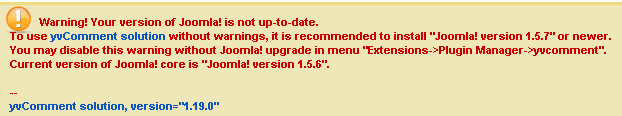 If an error such, Joomla! Or to update the version of the core, yvComment going down version is better. In either case you can not only determine if a problem in your operation, it is best to be taken off the check. |
| Allow comments on comment | Specify whether to allow comments for the comments |
| Editor | Editor's comment section, specify whether to use? Generic editor: pictures of a normal text box WYSIWYG editor: HTML not aware that you can easily create decorative Toolbar |
| Use Smiley form buttons | Smailey to specify whether to use the button This is a separate, yvSmailey must be installed. |
| Use BBCode form buttons | BBCode to specify whether to use the button This is a separate, yvBBCode must be installed. |
| Allow HTML in text of comments | Comments in HTML to specify whether to allow |
| Max characters in the text of comment | To specify the maximum length of comments |
| Minimum period between posts of one user, seconds | Comment from the same user to specify the number of seconds to reject a series of stop accepting |
| Auto close comments after specified number of days | To specify the number of days to remove a comment automatically |
| Immediately publish comments | To specify the timing of public comments Yes For Everybody: All published immediately. Yes Registered User: Users that have been registered, the public immediately. Except for required certification. |
| List of Usernames to notify of new or updated comments | Or a new comment is added to, when updated, here you specify to notify anyone or to specify the user name.
Cases) admin |
| Delete to Trash | Specify whether you want to move to trash when deleting a comment |
| Allow guests to add comments | Yes, specify whether you want to allow comments from guests:
If you do not want to allow permission, keep the default "No".
|
| Username of Guest | To specify the user name of guest STEP.3 to specify the user name you created in the non ※ If you want to write a guest, you do not specify anything. |
| Check guest name | Specify whether to check if the user name and name ~ twice by mistake Guests |
| Guest is required to specify email | Specify whether to request a designated email address for the guest |
| Allow guests to link to a site | Guests for the specified URL to allow |
| Minimum period between posts of any guest, seconds | Guests (at different guests) from the comments, to specify the number of seconds to reject a series of stop accepting |
| Use Captcha | Specify whether to use an image not captured ※ If you want to write a guest, "No" designation.
"Yes" if you, STEP.1 be one of the Capture Plug-In. |
| Delay loading captcha image | Have a good view as to whether to display an image captured when the focus in the comments, a little, to display pictures, so take a load to the server, I think, would be specified.
However, the screen will change. |
| Position of comments on 'article' view | In the article, to specify the location of the comment |
| What to show on an article page | In the article, you specify whether to make a comment? Comments of one Article; show everything in the article. 'Comments (n)' link only: show only the links in the article. 'Comments (n)' text only: show only the text in the article. |
| Position of comments on the Frontpage | In a front page, specify the location of the comment |
| What to show on the frontpage | In a front page, specify whether to make a comment? Comments of one Article; show everything in the article. 'Comments (n)' link only: show only the links in the article. 'Comments (n)' text only: show only the text in the article. |
| Position of comments on other views | In other pages, you specify the location of the comment |
| What to show on the other views | In other pages, you specify whether to make a comment? Comments of one Article; show everything in the article. 'Comments (n)' link only: show only the links in the article. 'Comments (n)' text only: show only the text in the article. |
| Position of comments on other views | In other pages, you specify the location of the comment |
| Show 'Please register' | If there is no comment, "registered" to specify whether to display the comments and |
| Position of 'Add your comment' form | "Add Your Comment" to specify where to display the form of comments and |
| Primary Order | Comments by the old order, to specify the new order? |
| Pagination | To specify a set number of pages |
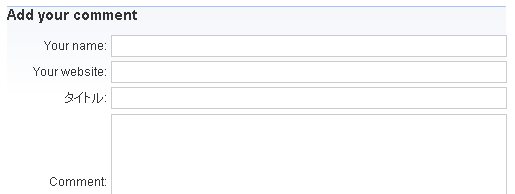
1 Comment. “Joomla! To comment on the article (yvComment Try)”
Leave a Reply
September 6th, 2011 @ 17:42:22
[…] Joomla! で 記事にコメントするには(yvCommentを使ってみる) […]