|
|
This site is support & information site of WEB,and Software. This site might help you that create software or Web Site…perhaps?[:]
|
|
This site is support & information site of WEB,and Software. This site might help you that create software or Web Site…perhaps?[:]
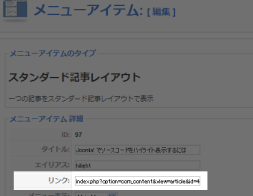
index.php?option=com_content&view=article&id=49
In fact, "Joomla! To be highlighted in the source code"
I create a link to.
When you click this link and it will be neatly displayed.
So, what is not on the menu?
"I would not want to see the menu?
"
Question, but what good is a link to?
The answer is the same as the destination STEP.1 link.
index.php?option=com_content&view=article&id=49
Like a normal website "/" If you want to use the address separated by, first, SEO must be set.
(SEO details of the setting, please refer to the article here)
Once the SEO settings, you can use the alias for the menu item.
Set of aliases, STEP.1 can set the screen as well as menu items.
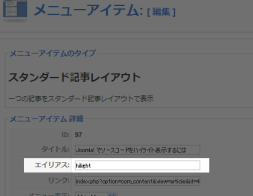
This site uses a different extension, the extension, to automatically create a link, we know that you do not necessarily address the same link.
This is, Joomla! If you use a little bit, I think you already know that.
For example, this site, Joom! Fish multilingual that (at this site, English and Japanese (translation does not) have to use) the extension is installed.
In this case, URL will be added to address the representation of the following languages.
In this case, where "Joomla! To highlight the source code"
Links to the
Changes.
Now, people are watching, without having to put on a link to the article only in the sense that you have seen in English or Japanese?
Let's see.
For example, from a single article, the people watching, not only in the sense that you have seen in English or Japanese or you can configure a single address?
When you change a template, you can try to be aware of that seen in Japanese or English, 10 languages and when do you write a branching process.
Joom! Fish is the one I have the answer.
Consider the following example.
For example, /joomla/setting/hilight.html if you have links with, Joom! Fish, said if the Japanese people in the pages of the Japanese, the English page of English if you try you.
In fact, switch the flag on the right page of the site, STEP.3 I can understand if you click on the link.
Well I think.
However, you might well, and the site map link to each menu item is not longer true.
Always, if Japanese, to jp, if English, en is included.
To set the link like this, what should I?
The answer to this menu.
Is set to do the same as the address is set for each menu item.
In other words, if you set a link to a menu item, like the description of the destination, Joomla! Is automatically linked to the jp / en is supposed to be able to insert.
Joomla! To highlight the source code (1)
I create a link to.
Menu item ID is 97, so if you set the link below and good will.
Indeed, the above link, Joomla! Is automatically jp / en is inserted.
index.php?Itemid=97
* Itemid, Note Case ID and menu item links to.
Please note that you do not link to the article mentioned at the beginning of this article.
Leave a Reply