Dear visitor who can read English
This page is a page translated automatically by Google AJAX Language API.
Please comment to this page if you could not understand. A PERSON will review this page .
I think that you will be able to understand this page later. Please give a little time to us.
Best regards,
This site is support & information site of WEB,and Software. This site might help you that create software or Web Site…perhaps?[:]
2011/12/30 - Changed name to CoolNovo.
2013/ 7/4 - Removed Sidebar at Version(2.0.9.11) of Chromium 27.0.1453.110 base .
So it means you had not be able to use sidebar with chrome.
Description:
I have used it since FireFox was called NetScape. But I had bad feel since FireFox 3.0 or later, because it crashed often.
Still, I had to keep using it, because I had some jobs that create Web Site by FireFox.
I had found better Web browser since it, but I could not find better Web browser than FireFox. (Opera,Safari,Windows IE,e.t.c.,)
So, I used Google Chrome too, but it had not Bookmark sidebar like FireFox.
So, it is reluctant, but I used FireFox 4.0 beta, because it did not crash often.
I imaged always Google chrome that has Bookmark sidebar like FireFox. And I searched Sidebar of Google chrome.
At last, I found Google chrome that has Bookmark sidebar like FireFox. It is ChromePlus.
ChromePlus and the Google Chrome use a same open source of Chromium web browser.
They almost have the same function, but ChromePlus has more functions.
( ex.) Double click tab to close page. Mouse Gestures. Super drag. IE tab. And SideBar e.t.c., )
Chromium is
the open source web browser project from which Google Chrome draws its source code.
You might understand relation between ChromePlus and Google Chrome like a brother by above description.
So, ChromePlus is very useful Web Browser that added some convenient functions to Google Chrome.
You may download binary software for Windows and Linux version from here.
You can download the file.
Posted at * The latest was 1.5.2.
The installation is very simple operations. You only install according to the screen after the installer executes.
* You can select a language Chinese or English only.
Now, choose English.
* If you know the Chinese language, you may select Chinese.
Select the install directory
Where do you enter a directory to install the right of the screen [Browse ...]
You can choose by clicking the directory.
After choosing the installation directory, [Next] Click Next to continue.
Menu Selections
Here, Windows choose where you want to add a menu.
Create desktop shortcut
- Create a shortcut on the desktop.
Add to quicklanch
- Add to quicklanch-menu on taskbar.
Add to start menu
- Add to the Start menu.
You can also select all. Or, you can not select all. You should check the menu that you want to add.
After choosing the installation directory, [Install] Click to start the installation.
During the installation process
When installation is complete, the transition to the screen below.
Installation Complete
If this screen appears, the installation is complete.
Run ChromePlus
If you check this, after you click [Finush] buttom, ChromePlus will automatically start.
Try using
First , You will see the following screen on starting up ChromePlus.
If you want to set at ChromePlus as default browser, you should check
That the default browser ChromePlus
.
You should check the contents in this Windows.
And if you click [ChromePlus start], ChromePlus will import automatically the informations (bookmark, other configuration e.t.c.,) from the default browser,
Please wait, this process might need much times, because it will try import the all informations (include cash files) of configration from the default browser.
After the import process finished, ChromePlus automatically will start.
If you want to always show the sidebar, you should click the Settings button on the right of the screen in the menu
[ Sidebar ] - [ Always show sidebar ] Click.
Also, if you view the bookmarks sidebar, you should click [Neat BookMark] Button on the top left corner.
Oh ----, comfortable.
I may goodbye from FireFox crash.
ChromePlus has not function that save or reset sidebar status (show Bookmark, e.t.c.,). This is regrettable.
But it is only one button click operation, so, it is not a considerable problem.
Above all, I am so happy that I could goodbye from FireFox that often crashed.
Alternatively, mouse gestures (the ability to work and switch between tabs by drawing a line, while right-clicking the mouse), Super Drag (Drag to select and view only the images and search page in a new tab and drop or function) and many other features.
April 1st, 2011 @ 05:39:40
サイドバーを常に表示したい場合の説明の画像では、検索バーが表示されていますが、これを有効にするにはどうしたらよいのでしょうか?
オプションやAdvanced Optionを見ても、それらしい物が見当たらず、拡張機能を探してみましたが、やはりこれも見つかりません。
設定、もしくは拡張を教えて頂けないでしょうか?
April 1st, 2011 @ 06:46:18
たぶん、アドレスバーのとなりの検索バー?のことですかね?
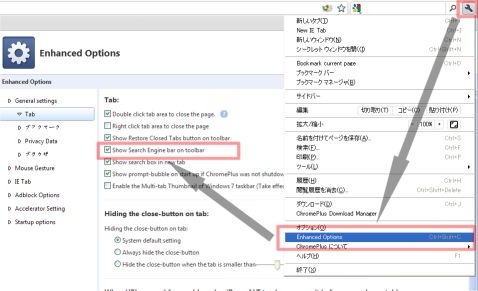
だとしたら、以下の画面イメージで理解いただけると思います。日本語化されてませんけど、これぞChromePlusという機能の設定は、すべて、Enhanceed Optionsの中にあります。
もし、間違ってたら、ご指摘ください。
April 27th, 2011 @ 02:08:08
クロームにサイドバーがなく非常に不便していてこのサイト見つけてプラスさっそくダウンロードしました。情報ありがとうございます。少し気になったのはサイドバーのリンク先クリックしたあと該当サイトが表示されたらその該当サイトをクリックしなくてもスクロールできたのですがプラスでは一度その該当サイトクリックしないとスクロールできないようです、これは本家含め他のブラウザではなかったのですがもし対処方法などわかりますでしょうか?
April 27th, 2011 @ 09:56:29
1.6.0.0 は、パスワードの自動入力で不具合があって使ってません。
1.5.2.0 を使ってます。
1.5.2.0 では、マウスのカーソル位置をかえるだけで(クリックの必要はありません)、マウスホイールでスクロールできます。
特別な設定をしたおぼえがないので、だぶんデフォルトの動作だったと思いますけど・・・・。
質問の意図と違ってたらごめんなさい。