|
|
This site is support & information site of WEB,and Software. This site might help you that create software or Web Site…perhaps?[:]
|
|
This site is support & information site of WEB,and Software. This site might help you that create software or Web Site…perhaps?[:]
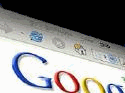 Description:
Description: | Display items | Description | Display items | Description | ||||||||||||||||
| Translate original source button translated Preview | Original translation, enter the translated text.
(HTML tags are also available that includes text) Preview button in the original translation, translate to the bottom of the screen area to display the translated information source. HTML valid and you have written in, HTML image displayed on the display. For Raw, it will be shown, and line breaks HTML text symbols that are not represented in the tag will be ignored. |
Preview button translations translations | Translation results, the results of a translation (HTML, including tags) as text output.
Preview button translations, translating to the bottom of the screen area to display the translation result information. HTML valid and you have written in, HTML image displayed on the display. For Raw, it will be shown, and line breaks HTML text symbols that are not represented in the tag will be ignored. |
||||||||||||||||
| Translation parameters | |||||||||||||||||||
| Translation: | Choose the language in translation.
Currently, the following translation is enabled.
|
HTML is used to translate the original | If this item is checked, HTML document to be notified by Google AJAX Language API to implement the translation.
If the item is not in check, plain text document that you want to notify Google AJAX Language API to implement the translation. The basic difference is, HTML tags and awareness, among the tags, HTML if the translation is not implemented. The Raw translation is, HTML tags will not be aware of, and then try to translate everything. Cases) <img src="images/sample.jpg" alt="KOREHATESUTODESU"> In this case, "This is a test" of the text, HTML tags inside of it, HTML translation does not translate. The Raw translation is, "This is a test" will be translated. |
||||||||||||||||
| Delimited string of text: | The text of the string to the original text in translation, translate, separated.
This string of blank characters between the string (blank) Please separate. ※ special character, or are separated in the sentence, except if you frequently use non-delimited strings of text that displays in the standard, as is good. |
<pre> not translate the information enclosed in tags | If this item is checked, HTML document to be notified by Google AJAX Language API to implement the translation.
If the item is not in check, plain text document that you want to notify Google AJAX Language API to implement the translation. The basic difference is, HTML tags and awareness, among the tags, HTML if the translation is not implemented. The Raw translation is, HTML tags will not be aware of, and then try to translate everything. Cases) <img src="images/sample.jpg" alt="KOREHATESUTODESU"> In this case, "This is a test" of the text, HTML tags inside of it, HTML translation does not translate. The Raw translation is, "This is a test" will be translated. |
||||||||||||||||
| Maximum waiting time translation of the sentence (s): | Specifies the maximum waiting time to receive a prompt reply to requests for written translation.
ADSL, at speeds of light and is the default five seconds is enough. A time-out error-prone unless you have a slow or communication, we need to change most. ※ 1 s to 10 s range. For example, an unusually long and 100 to enter the second 10 seconds are considered. When the time-out error in translation, the translation result is output by the following comments to be output as the original.
Originally, you were stuck in the comments section below. <!--- Error (n) ---> Also, if time-out error-prone, and often incorrect original. Once I reviewed the original and good. |
Translated into the original translation results are inserting HTML comments | If this item is checked, the HTML translation results are inserted as comments in the original translation of the original format.
However, if the original use HTML tags will be converted as follows.
Cases) Before conversion) <!--- Test taro (comment) ---> Conversion) ####- Test taro [comment] - # # # Will be converted in this way. Furthermore, if they are inserted, HTML comments, so we use the notation is as follows. After insertion) <!---####- Test taro [comment] -###---> |
||||||||||||||||
| Translate button and the run-time information | |||||||||||||||||||
Translated at run time, you may receive an error below.
Most, if a request occurs from the abnormal. Reviewed and re-screen information, please run. "Gui Error GUI Parts not found in HTML": HTML is abnormal screen. When this occurs, please let us know. "Gui Parameters Error GUI Parameters Parts not found in HTML": HTML is abnormal screen. When this occurs, please let us know. "Parameter Error Parameter incorrect.": HTML is not the correct value of the input screen. Please check your input. |
|||||||||||||||||||
| Preview | |||||||||||||||||||
| Original translation | Original translation, the Preview button at the original translation or after translation run button to display automatically when you start the translation.
|
Preview button translations translations | Translation results, when translated results preview button, or automatically when you view or complete the translation stop.
|
||||||||||||||||
Leave a Reply