|
|
This site is support & information site of WEB,and Software. This site might help you that create software or Web Site…perhaps?[:]
|
|
This site is support & information site of WEB,and Software. This site might help you that create software or Web Site…perhaps?[:]
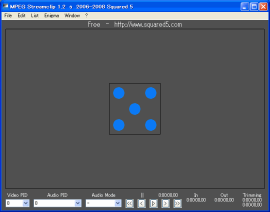 | ---%MPEG_Streamclipunzipdirectory%\MPEG_Streamclip.exe run on double click from Windows Explorer.
|
 |
--- From the menu [File]
- [Open Files]
Click on a file.
|
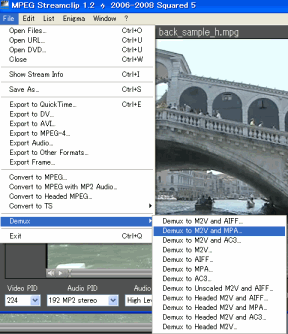 |
--- From the menu [File]
- [Demux]
- [Demux to M2V MPA]
Click to specify the output file name.
|
 | ---% FfmpegGUI unzip directory% \ ffmpegGUI.exe run on double click from Windows Explorer.
|
 |
--- [Borwse]
Click the button to specify the file.
|
 |
Except, in most cases, the default value should be good. |
 |
--- [Borwse]
Click the button to specify the file.
--- Does not recognize the file name directly. Sure, [Borwse] Specifies the button. |
 |
--- [Convert]
Click the button to specify the file.
|
 |
Error is logged to the field in the lower left of the screen.
Go to the bottom of the KASORU, "error" if there are no characters should be OK.
|
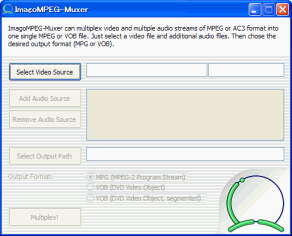 | ---%ImagoMPEG-Muxerunzipdirectory%\ImagoMPEG-Muxer.exe run on double click from Windows Explorer.
|
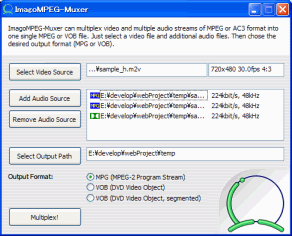 |
--- [Select Video Source]
Click the button to specify the file.
|
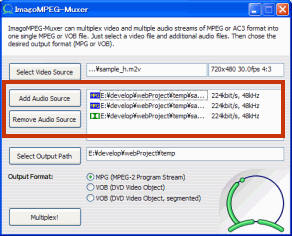 |
--- [Add Audio Source]
Click the button to specify the file.
--- If there was audio and video files in the same directory you specified earlier, is set automatically. (To determine just the extension) --- Often can not see the file name is hard to verify, you can also add, it is acceptable for voice-only settings that you want to add. --- [Remove Audio Source] Click the button, sound files, delete unwanted things from the list. |
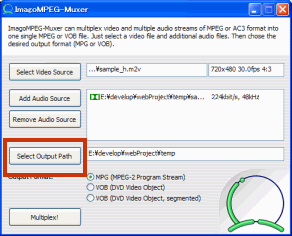 |
--- [Select Output Path]
Click the button to specify the output directory.
|
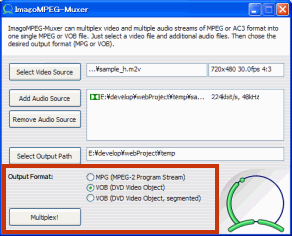 |
--- [VOB (Video Object)]
Click, [Mulutiplex!
]
Click the button to specify the file.
|
|
Pages: 1 2
1 Comment. “mpeg2 from VOB (DVD-Video) to try to convert”
Leave a Reply
December 12th, 2018 @ 17:41:22
ありがとうごいです!
できました!
これからも、便利な情報よろしくお願いします
楽しみにしています^^