ISO image files
What is ISO image file first place?
"Image File", for example, music CD or data CD which usually means an entire file of the two.
"ISO" is all the way (format) name.
Need to know?
Applications will be different.
For example, a developer of software and delivery and the CD, ISO image file to create an image or burn to CD-R, you can deliver.
ISO image, a history that it is a good example, if you want to keep it for a while on the hard disk.
If this image file, it is convenient to print.
This is my own music CD and is useful to people who are doing and I would have the advantage that people want to help you manage and edit the video.
In fact, I will edit your video footage, ISO has been saved to your hard disk image.
What is the ISO image file?
Speaking of pictures or other files that are full.
Look over a quick search, type only.
Color and IMEJIFAIRUFOMATTO
| Extension |
Format Name |
| ISO |
ISO standard image |
| MDS / MDF |
Media Descriptor Image |
| BIN / CUE |
CDRWIN (WINCDR) Image |
| NRG |
Nero Image |
CCD / SUB / IMG
DVD/000 |
CloneCD image |
| BWT/BWI/B5T/B5I |
Blind Write Image |
| LCD |
CDSpace image |
| CDI |
Disc Juggler image |
| DAO / TAO |
Image Duplicator |
| CIF |
Easy CD Creator image |
| VCD |
Farston Virtual Drive Image |
| P01/MD1/XA |
Gear image |
| PDI |
Instant CD / DVD Image |
| VaporCD |
Noum Vapor CDROM image |
| NCD |
NTI CD-Maker Image |
| GCD / GI |
Prassi, RecordNow image |
| FCD |
CD Image Revolution |
| VC4/000 |
Virtual CD image |
| VCI |
Virtuo CD Manager image |
| IMA / IMG |
WinImage image |
| C2D |
WinOnCD image |
While this is being used as the standard is
the ISO standard IMAGE FILE FORMAT.
ISO However, there are two standards significantly.
Also, the standard is a standard and extended formats vary more.
In fact, cdrtfe tool and if you create the ISO image, there are various parameters.
The parameters, which (extended) to support the standard, with support (expansion) is necessary to set parameters for the standard information.
Simply, what the standards are, I've provided below.
Later, cdrtfe use when creating the ISO file, which will set the parameters on screen, roughly corresponds to what has been proposed in the standards.
ISO 9660: ISO standards in the CD-ROM file system
- - - Originally designed for CD-ROM.
However, in recent years, DVD is used as a virtual disk image applications.
This standard has the extension.
- El Torito
- IBM and Phoenix Technologies standards proposed by
- Major features, CD-ROM and boot from there.
- Rock Ridge
- IEEE enact proposed (IEEE P1282) standard that
- Major features, UNIX and a set of rights expressions.
- Joliet
- A standard proposed by Microsoft
- Major features, UCS-2 (Unicode) and the use of.
UDF: (Universal Disk Format) ISO standard for optical discs in the (mainly DVD) ※ The original file system, OSTA and 30 was more than a standard by the manufacturer and the ISO in the ISO standard.
- Totally independent of OS or CPU
- Unicode file names in the form of 255 characters
- 128 TiB disk supports up to
And has the characteristics.
Also used in consumer electronics such as CD / DVD case, other than standard, it is not acceptable.
In addition, it may be mentioned in the manual and other consumer electronics products available, should the review.
Let's install and use
Now the long preamble, let's install and use.
Download from the target,
Setup and download the.
There is a zip version and you want to build their own environment, we are also available there.
The only way is to use, Setup is safe.
But almost certainly move.
Download
"cdrtfe-xxxexe" is running, please follow the installation instructions on the screen.
Installation, see the switch is not Japanese.
After installation, cdrtfe lets you see the Japanese switch.
Let's install
I'll put it on the screen each time following the installation.
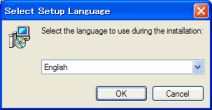
Japanese.
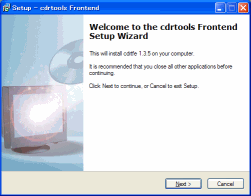
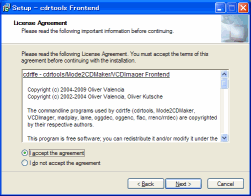
Screen is the license.
"I accept the agreement." Select, "Next" button.
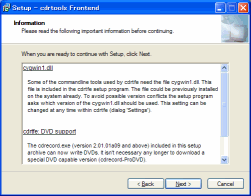
In this and that includes cygwin1.dll, and is listed on the support area.
"Next" button.
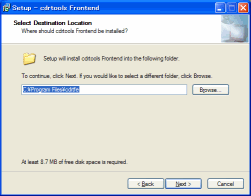
Here, if you change the installation location, set above.
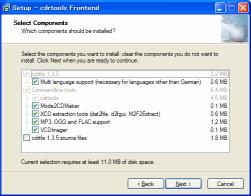
Anyone who would like to see the source code, you can click the bottom, you extract the source code.
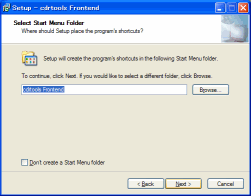
Here, you specify a name to add to the Start menu.
If you do not want to add to the Start menu, "Don't Create Start Menu folder" to check.
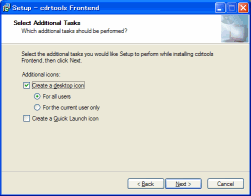
If you want to use only their own, "For the current user only" to check.
If you want the icon to the tray, "Create Quick Lanch icon" checked.
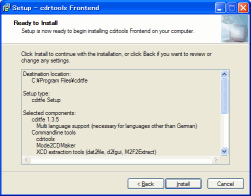
Especially if you have not problem, "Install" to run the installation click.
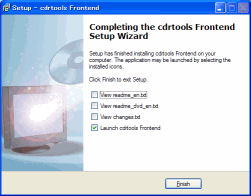
Without problems, especially when you're installing, the screen above, it is complete.
First, please try booting from the Start menu.
I think English is the screen.
Switch to Japanese.
Menu [Extras]
- [Select Language]
Click.
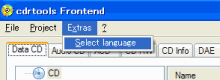
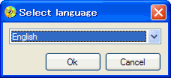
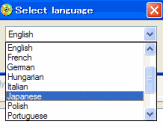
"Japanease" selected, OK button.
The switch to the Japanese.

cdrtfe 1.3.5, appears to be garbled, and the garbled language of the actual file itself.
The alterations of the file, look better.
At first, so you have a facelift, to make it available for download below.
Download the file, unzip, please replace with the following file.
%Installation%\translations\japanese\cdrtfe_lang.ini
Cases)
C:\ProgramFiles\cdrtfe\translations\japanese\cdrtfe_lang.ini
If cdrtfe NAOSE up, I look pretty.
If they are still garbage, please drop me a line.
At the time, I would like to tweak.
- ? ISO can be added to the area to drop the files and directories from Windows Explorer to add files or directories you want to set the image file
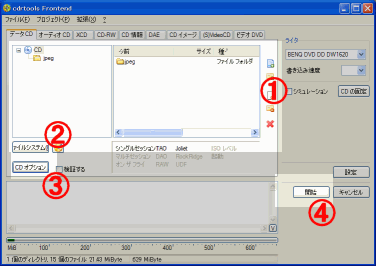
- ? Click the button on the
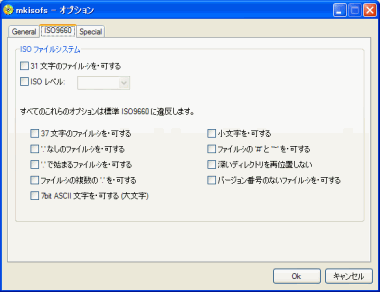
ISO is set as required in the standard setting of parameters
- ? Click the button on the
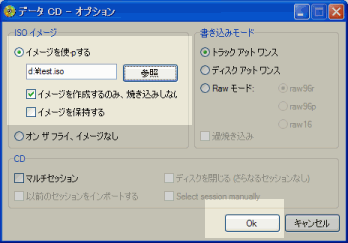
When the CD is burning to the parameters of the screen, "to create an image" Burn not only to create the image and check the "check the
When you complete the form to specify the ISO file, OK button
- ? Click the Start button
ISO file creation begins.
As you will note from the main screen, with very simple configuration screen, the screen with tabs for each disk is easy.
What do you think though I think that this software works enough when thinking this to be a free software?
Software can create ISO format, and was looking for variety.
And are looking for, I find the Free Create ISO etc. by search engine.
This Software is introduced by any web site about free tool that make ISO File.
I try it.
However, as I will meet, I will not be available.
The problem is about 10 times, ISO is not be able to create the file.
( "If you want to continue, please Registration" has been registered with the site, "the load on the server, do not," was called.
)
The tool was downed about three times using, and on the way though it was thought that even this alone was not able to be used enough.
(Out of 10 times.
3-D batter.
)
・・・・・。
It was very disappointing tool has made writing this article.
Thank you to help you choose some good software.
 Description:
Description:
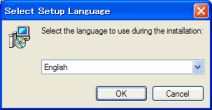
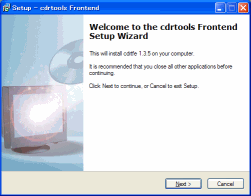
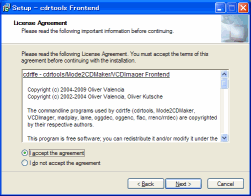
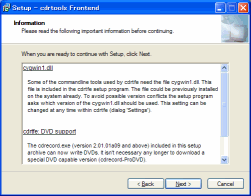
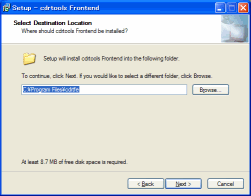
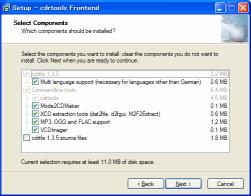
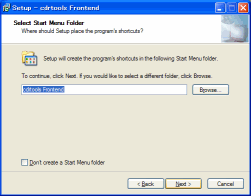
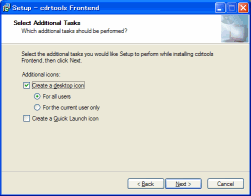
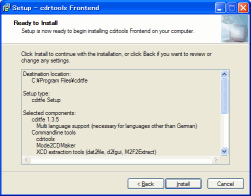
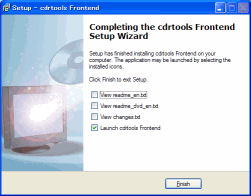
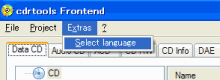
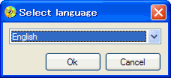
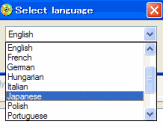

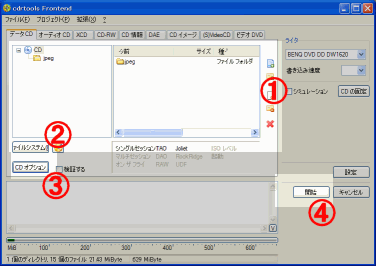
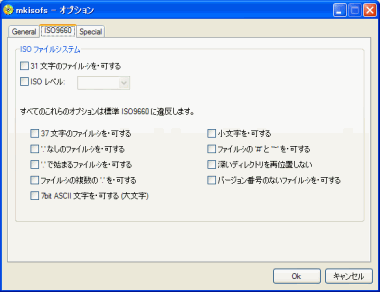
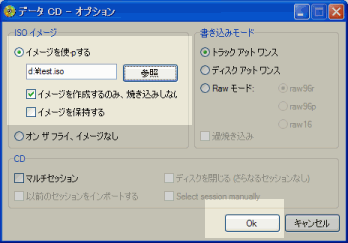
September 17th, 2012 @ 12:02:21
[…] さらに、オーディオCD のリッピングやISO イメージファイルの書き込みや作成もできるようだ。 cdrtfeは、CD/DVDのライティングやオーディオCDリッピング、ISOイメージの書き込みと作成ができるいGPLライセンスによるオープンソースなソフトウェア(「cdrtfeでISOイメージファイルを作成 | OFF-SOFT.net」より引用) […]