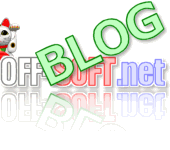How to monitor ping send to ping servers with Wordrepss
WordPress has function that send ping to ping servers. However, you cannot confirm whether ping was correctly transmitted to Ping Servers.
So, you will get good idea by Ping Watcher plug-in.
You will be able to see whether ping was correctly transmitted to Ping Servers by this plug-in.
Because this plug-in logs errors that ping has was not correctly transmitted to Ping Servers.
You might be able to cut ping server that ping has was not correctly transmitted.
Let's install it.
First ,You should download zip file (Download : Ping Watcher ).
So, you can install (donwload) zip file from plug-in menu-tab ( [Plugins] – [Add New] – [Upload] ) at “Manage Plugin” after Login.
After installation, enable the plug-in.
Let's use it.
Usage is very simple.
After you enable the plug-in, you only edit the post. When you save the post, WordPress will send ping to Ping servers. So , this plug-in will log errors of ping.
if you want to see errors of ping, you should do the following operations.
You will notice added menu( like a following image [PingWatcher]) in Settings tab after you enabled this plugin.
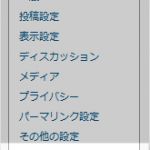
Click [PingWatcher] in Settings tab.
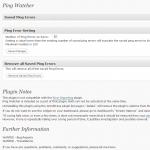
Here, You will see errors of ping on top of the page(“Saved Ping Errors”).
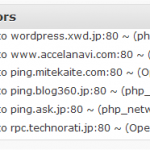
ERROR Message : (php_network_getaddresses: getaddrinfo failed: hostname nor servname provided, or not known)
This error message means that Ping server was not found. So, you might be able to cut this Ping server in the sending list of ping.
ERROR Message : (Operation timed out)
This error message means that ping was sent to Ping server. But ping-send was not completed by time out. So, you should keep the sending list of ping for a while. If you see every time the error of its Ping server, you might be able to cut this Ping server in the sending list of ping.
You might also like:
Comments
Leave a Reply