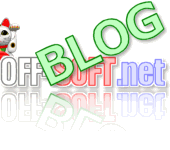How to use More-Feed-Excerpt WordPress Plugin
You will notice that Feed works correctly with WordPress without your any operation.
But you might think that you do not want to include all the texts in contents.
You will set “For each article in a feed, show : Summary” at “Setting – Reading” on manage window with WordPress if you have edited summary of all posts.
If you have not edited summary of all posts , it may be heavy works for you.
So “More-Feed-Excerpt WordPress Plugin” might help you.
Download : More-Feed-Excerpt WordPress Plugin
How to use this plugin
It is very simple.
So First step, you will install this plugin.
And nest you will enable this plugin.
It is only 2 step.
You will notice the feed was set content from top to “more”-tag by this plugin.
If the feed was not set content from top to “more”-tag, you shold check “For each article in a feed, show : Full-Text” at “Setting – Reading” on manage window.
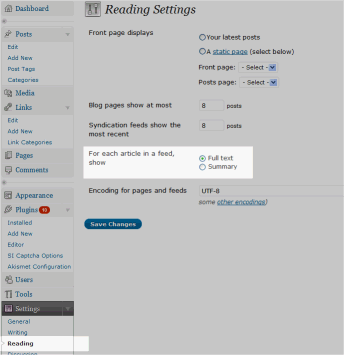
This plugin will not work if you set “Summary” on this window.
You might also like:
Comments
Leave a Reply