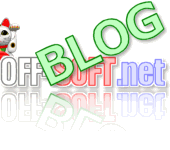Broken language file(mo file) by qTranslate ?(2)
I wrote the article of previous time “Broken language file(mo file) by qTranslate ?“.
At last, a true cause of the problem of this article clarified me.
I noticed that the resolve of this problem was very easy way.
Cause
I was managing the multi domain with one WordPress by switching the suffix name of the data base.
I noticed that this way was activated two or more functions of “Automatically .mo-Database Updates” in qTransrator plug-in at the same time.
So , two or more functions opened same .mo file at same time. This caused the problem.
See : How to control Multi domain with One WordPress
Action
The actions for resolve of this problem are very simple.
You will set “Automatically .mo-Database Updates” of qTransrator Options to only one site .
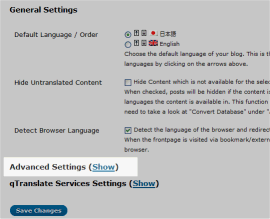
You will click “Show” in Options of qTransrator window.
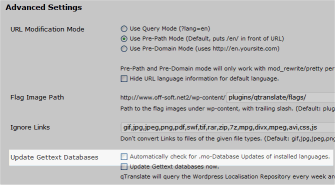
You will remove a check of “Automatically check for .mo-Database Updates of installed languages.” excluding the only site.
Because some plug-ins will not work correctly.
So If you accept the next major upgrade of WordPress, you will be able to manage the multi domain without installing the plug-in.
But you should note that plug-ins will not work correctly.
You might also like:
Comments
Leave a Reply