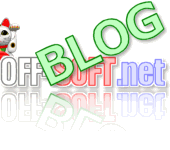WordPress post revisions delete the (erase)
WordPress provides revision history by default every time you save the article (revision submitted) and save the database.
This revision history (revision submitted), and may revert to the previous posts, it is so easy.
However, more work will be revised in the article, you will increasingly see the following.The revision history of the same article database (revision submitted) will increase.
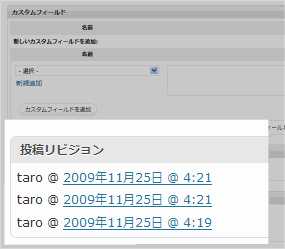
Longer required at the time, the history of this revision (revision submitted) simultaneously remove (erase) plug-in may.
Plug-in here to introduce the famous Delete-Revision is.
I immediately try to install.
Install the plug-in as normal Plugins- Add New- [Upload]From where to download from where you downloaded the ZIP file and install it.
After installation, enable the plug-in.
Immediately, try using.
When installation is complete, the lower left of screen "Delete-Revision" setting menu appears.
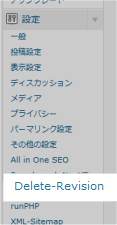
Here, "Delete-Revision" button.
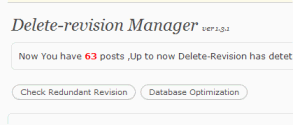
"Check Redundant Revision" button.
Appears when you click on the following list.
This will remove (erase) the revision history (revision submitted) lists.
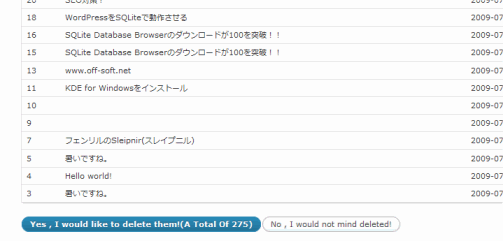
"Yes, I would like to delete them! (A totla of xxxx)" button.
Following screen appears, OK (complete remove).
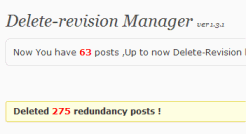
It is very easy.()
If you remove (delete) If none of the available historical information, the following screen appears.
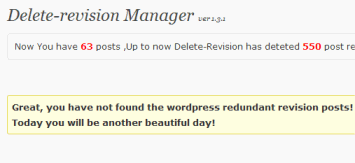
Database optimization
This plug-in is unnecessary REVISION HISTORY (revision submitted) remove (delete) and then, by optimizing the database, you can use to reduce the size of the database.
Just simply delete the above steps, the size of the database used does not decrease.
And a brief description, from the information that was aligned, such as stealing state information is required.Therefore, the overall length is unchanged.
Optimization, state information was missing its teeth, and neatly packed the place again be free to optimize the size.
The lower left of screen "Delete-Revision" menu, click Settings.
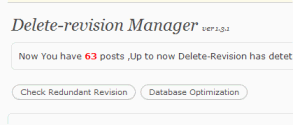
"Database Optimization" button.
Appears when you click on the following list.
This is a list of tables to be optimized.
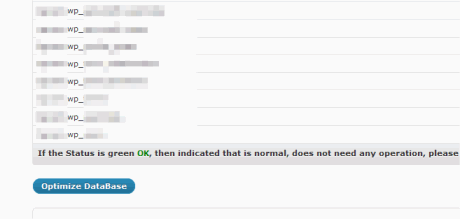
"Optimize Database" button.
The following screen appears OK (complete) is.
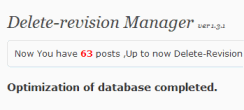
It is very easy.()
Things to note there is only one point.
This optimization is done for each database from one database to one of several such cases that CMS coexist, the effect may be to another CMS.
Always make a backup, let's reversible carried out at any time.
You might also like:
Comments
Leave a Reply