How to control Multi domain with One Wordpress
If you want to control Multi domain with one WordPress, you might think that you install WordPress MU to your server. But if your server is rental server, you might not install WordPress MU.
So, this post will give a description of one idea without WordPress MU.
Let’s edit ‘wp-config.php’
You will find ‘wp-config.php’ file in directory where WordPress was installed. You should open it with text editor.
Next step, you will search ‘$table_prefix’ in it, and you will find keyword it.
Perhaps, if you did not change database suffix when you have installed WordPress, you will see the same codes as the following codes.
Previous edit
|
* if you changed database suffix when you have installed WordPress, ‘wp_’ characters was the different characters.
You should edit ‘wp-config.php’ as following codes.
After edit
|
With this example, already installed domain name is “blog111.example.com”.
Also new domain is “blog222.example.com”.
Let’s set root path with new domain
With this example, you should set root path of already installed domain to root path of new domain .
Let’s access new domain
With this example, you should access ‘blog222.example.com’ with web browser .
You will see install page of WordPress.
Notes
But you must note that you should update database when you update WordPress. Because each table of the data base is different in each domain.
Also you must note whether necessary plugins execute correct. Because the plugin might use the database.
You might also like:
Comments
3 Responses to “How to control Multi domain with One WordPress”
Leave a Reply
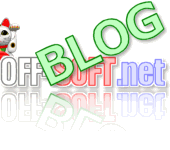


May 23rd, 2010 @ 01:14:06
[…] […]
June 6th, 2010 @ 15:38:23
[…] […]
September 28th, 2010 @ 13:30:31
[…] […]