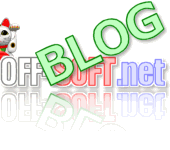WordPress transferred to a subdirectory
To move to a subdirectory WordPress is the official page (official) is located here.
Here is a little geeky way, and, try to describe the way without the root directory.
Here, http://www.example.com from the description as to the specific http://www.example.com/wordpress.
Way
- WordPress files under the current installation directory of all the directories and copies to the destination directory.
- Update the DB.
1 2 3 4UPDATE wp2_blog_off_options SET option_value='http://www.example.com/wordpress' WHERE option_name='siteurl'; UPDATE wp2_blog_off_options SET option_value='http://www.example.com/wordpress' WHERE option_name='home'; UPDATE wp2_blog_off_options SET option_value='/home/xxxx/www/offblog/wp-content/uploads' WHERE option_name='upload_path';
One line is set in the control panel "General Settings panel of WordPress address (URL) is equivalent to.option_value the value of the destination URL set correctly.
The second line is set in the control panel "General Settings panel blog address (URL) is equivalent to.(Ibid.)
The third line is set in the control panel "corresponds to the location of the panel to upload files and other settings.Here is the full path. - . htaccess changes as follows.
1 2 3 4 5RewriteEngine On RewriteBase /wordpress/ RewriteCond %{REQUEST_FILENAME} !-f RewriteCond %{REQUEST_FILENAME} !-d RewriteRule . /wordpress/index.php [L]
We change the first line 2,5./ wordpress are touching.
Done!!
web server,. htaccess does not work, can not Ashikarazu.
Currently, in most cases, apache and I,. Htaccess is not working if even some features, rewrite functions, in most cases, it would work, probably not useful I Kanan, maybe.
You might also like:
Comments
Leave a Reply