Scintilla for Notepad++ (Multibyte word customize) 0.1
This page will only 'SciLexer.dll' of Scintilla DLL file.
Notepad++ contains this dll file.
You will change to new Notepad++ if you will copy this dll file to directory was installed of Notepad++.
Note) You should copy 'SciLexer.dll' for backup before update.
If this has some problems, you write comment of this page.
I cannot guarantee that the Software is free of any actual or legal defects
(including but not limited to stability, reliability, accuracy, completeness, validity, suitability for a specific purpose, security related defects, errors or bugs, infringement of rights etc.).
Notepad++ Licence is GPL.
Scintilla Licence is Historical Permission Notice and Disclaimer.
Customized feature
- Scintilla customized on version 3.4.4
Scintilla was used old version 3.3.4 with Notepad++ 6.6.9(2014.9 released).
But it has some problrems( the dll builded with VC++ do not work. etc,.).
So, I thought this release dll should be newer Scintilla, and it was used version 3.4.4.
Perhaps it will be able to use from Notepad++ 6.5 version.( But I do not check. )
And it should not use with older one than Notepad++ 6.5. Because older version has used Scintilla version 2.2.7.
- Carriage return and tab, white blank marks changed one like arrow marks.
This release is 2 types.
One type is dll file that tab and return marks changed one like arrow marks,
and blank mark changed one like glass.
( download file is show blank. )
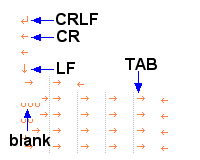
Another type is dll file that return mark changed one like arrow marks,
and tab mark changed triangle marks, and blank mark changed to do not show.
( download file is not show blank. )
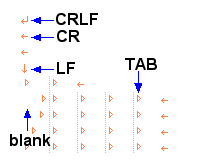
- Some operations(Mouse double click, Ctrl + Left(Right)Arrow, Ctrl + Shift + Left(Right)Arrow ) select multi byte word.
This logic was referring to Notepad++ EUC-JP ( site : http://www.geocities.jp/npp_euc_jp/ ) .
Special thanks.
Installation and Execute
- First step, you should download Notepad++, extract it to any directory.
This page do not provide Notepad++ exe file.
You will get Notepad++ from official site.
If you download zip or 7z format, it extract to any directory.
If you download install file, it execute and install.
- Next, you should download dll file you choosed choose one of Download Files, extract it to installed directory.
You will choose one of 'Show blank' or 'Not show blank' from Download Files,
it extract to Notepad++ instaled directory.
Note) You should copy 'SciLexer.dll' for backup before update.
[ edit ]
If you want get latest version, you should download on "
Scintilla for Notepad++ Update in Notepad++(ja-pack) page".
But you want get following some features, you may download on
this page here.
Version 1.x has 2 type download files that has 2 type tab mark and hidden space.
Version 2.x has 1 type download files. Tab mark is triangle, space hides.
Version 3.x has 1 type download files. Space and zenkaku-space marks show.
And it is dll file that is used by Notepad++ ja-pack (AIO) All In One Package.
- Next and final step, you can execute notepad++.exe.
Already, you have got environment it can execute always.
Example, it will execute if you do double click "notepad++.exe" in Exploler on Windows.
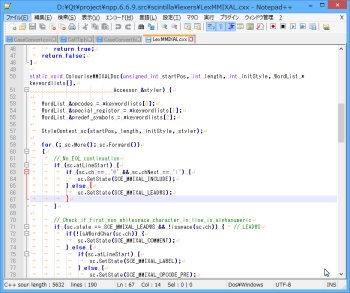
Download Files
Known problems or unsupported features
- If selected multi byte word, same words feature do not work with Notepad++(Scintilla).
Notepad++ has same word feature.
It will be shown you same words('sc') if you selected word('sc'), like following picture.
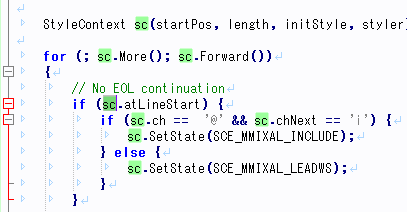
This fueature do not work with multi byte word.
But find fueature work very well.
- Multi byte blank do not show mark.
Original Notepad++ does not have this feature.
So, this released dll does not have this feature too.
This dll will give you very simple feature, and very helpfull.
I think that I want to develop a little bit features step by step.
If you will visit this site again near future, you may see new features.
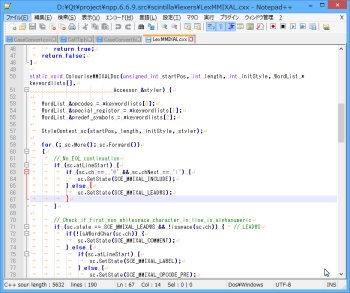
September 13th, 2014 @ 11:34:26
Notepad++で気になっていた編集記号表示が一気に改善しました。
ありがとうございました。
改造版のdllを愛用させていただきます。
Notepad++でもうひとつ非常に気になっているのが日本語の折り返しなのですが、こちら
http://www.asu.ac.jp/hachi/v3/notepadWordWrap.html
の情報に基づいて素人考えをしますと、Scintillaを改造して単語単位のモード(SC_WRAP_WORD)と文字単位のモード(SC_WRAP_CHAR)を入れ替えてしまえば、SciLexer.dllの入れ替えだけで、標準的な日本語テキストエディターのような折り返しにできるのではないかと感じています。
要望で申し訳ないのですが、追加機能候補のひとつとしてお考えいただけますとありがたいです。
全角空白も表示できると非常にうれしいのですが、難しいのですね。
September 13th, 2014 @ 17:07:38
Yasutake Ishii さん
コメントありがとうございます。管理人です。
折り返し機能は、そもそも Scintilla にあるので、Scintilla を改版するんじゃなくって、たぶん、Notepad++で機能を改版すべきなんじゃないかなぁと思います。Notepad++でやってくれることが一番望ましいですね。プラグインとかでできない?時間があるときにみてみようかと思います。
それから、全角空白は、次のリリースでできるようになります。
また、EUC-JP 対応版での選択機能が日本語だけのUTF8に対応となっているので、ここでもその考え方を継承しています。そのため、今はUTF8の対応としては中途半端に対応しています。これも、もう少し、本格的な対応を・・・とは思っています。
それから、次のリリースから、タブが三角のパターン+半角空白表示なし+全角空白表示というDLLに統一しようかと思っています。
September 13th, 2014 @ 22:29:57
さっそくありがとうございます。
折り返しについては、確かにNotepad++側で対応してくれるといいのですが、その見込みがなさそうなので、Stintillaを改造することで(ユーザーとしては)簡単に対応できるのではないかと考えたわけです。
全角空白もうれしいですが、個人的には余計な空白が入ってしまうということを見逃さないようにするためにも、半角空白表示はぜひほしいと感じます。
今も「現在の半角空白表示あり」版を重宝させていただいています。
(タブはどちらの表示でもかまいません。)
ご検討いただけましたらうれしいです。
September 26th, 2014 @ 03:57:30
Yasutake Ishii さん
コメントありがとうございます。管理人です。
遅れましたが、一応、Notepad++ jap-pack 1 (http://www.off-soft.net/ja/apps/notepadpp/notepadpp-japack1.html) にて、ご希望のことは、ほぼ、実現できているのかなぁと思います。まだまだ、お試し的なところなので、問題があるかもしれませんが、ご了解の上、ご利用いただければと思います。