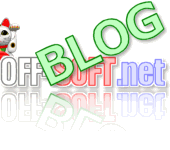Permalinks Redirect with Wordpress.
Before, I wrote post that "Permalink and Page with WordPress".
In previous post, I wrote setting of an easy permalinks , also setting like a static pages.
If you are able not to change the permalinks , you should not change the permalinks .
Because you will lower the retrieval order by changing the permalinks .
However, if it is necessary to change the permalinks , you should install the plug-in of "Redirect Parmalink".
You will be able to reduce the disadvantage caused because the permalinks is changed by doing so.
This plug-in will work automatically to redirect from the old permalinks to the new permalinks.
Download:ParmaLink Redirect
Let’s try to install.
First ,You should download zip file (Download : ParmaLink Redirect ).
So, you can install (donwload) zip file from plug-in menu-tab ( [Plugins] – [Add New] – [Upload] ) at “Manage Plugin” after Login.
After installation, enable the plug-in.
Let’s try using.
Usage is very simple.
You will notice added menu( like a following image [ParmaLink Redirect]) in Settings tab after you enabled this plugin.

Click [ParmaLink Redirect] in Settings tab.
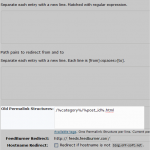
Here, You should set the permalinks that was set before change at Old Permalink Structures:.
ex.)
/%category%/%post_id%.html
After set, Click [UpdateOptions] for save options.
It is easy.()
This plug-in work very well. But this plugin may occur to a few problems with other plugin.
For example, this plug-in may not work very well with qTransrate plugin.
qTransrate will redirect url like from ‘http://www.example.com/’ to ‘http://www.example.com/en/’.
This matter will occur permanent redirect.
This problem will clear if you edit following code in “ylsy_permalink_redirect.php”.
| |
You should do filtering like 133 , 134 line.
The method ‘guess_permalink’ of this class might add ‘/’ at the end of URL.
So, you might have to check whether the last character of URL is ‘/’.
If you need to check url end mark, you must write codes like 136-148 lines.
You might also like:
Comments
Leave a Reply