WordPress automatically link to related articles
WordPress has a plugin that automatically links to related articles.
Plug-in here to introduce the following two.(To automatically link the two articles needed.)
I immediately try to install.
Install the plug-in as normal Plugins- Add New- [Upload]From where to download from where you downloaded the ZIP file and install it.
After installation, enable the plug-in.
Be careful here.
Order to install,
Order is not an error occurs.(And I'm not mistaken, but for now, but once you put all the error disappears ())
Immediately, try using.
Since many parameters of this plug-in, first, let's cover just a simple way.
When installation is complete, the lower left screen displays the Similar Posts settings menu.

Here, "Similar Posts" button.Screen displays the plug-in parameters.
"Placement" tab setting information
The top of the "Placement" button.
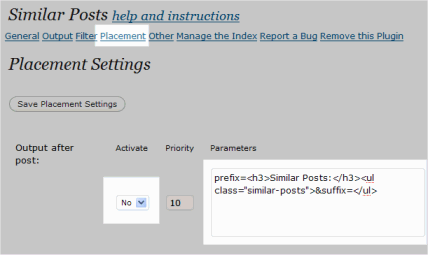
From this screen,
Output After Post: Yes
And then.
Output After Post: Parameters in the field
Similar Posts ==> Related Articles
Change to Japanese and Dodo.
After the edit, and save.
"Manage Index" tab setting information
Top "Manage Index" button.
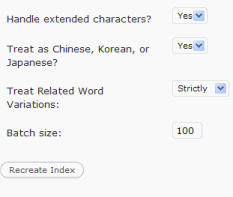
From this screen,
Handle extended characters?: Yes
Treat as Chinese, Korean, or Japanese?: Yes
And then.
After editing, "Recreate Index" button.
This button, "Create Index" may also be displayed.
In this case, yet, no articles have been set.
Click on this button will appear at the top of the screen like the following, in which articles are indexed, and to view the article "articles" will appear in the list.
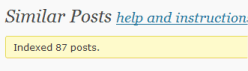
This set is over.
Please try to view each article.Automatically at the end of the article as the "Articles" I think that the list is displayed.
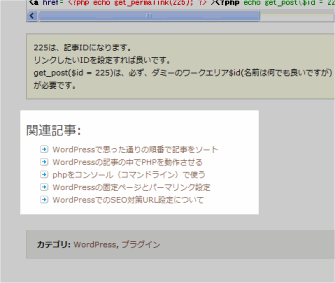
In addition to the above, php themes like the following code to embed the location of the file you want to see "Related Articles" list is displayed.
|
Association, if that does not match sub-optimal, the
Other tabs
Relative importance of: number (percentage) and I'll change, and unexpectedly, it may work.
After you change the settings, Manage the Index tab "Recreate Index" button.
Maa is good.()
To enhance the relevance, along with plug-in parameters, the title of the article, the contents of the article, and will work to fix Dekitarimasu associated tag information and articles.
When Sato Tame things, fine, interesting.
Why, why is this article!?Are you related?(: O)
Often like.
You might also like:
Comments
One Response to “WordPress automatically link to related articles”
Leave a Reply
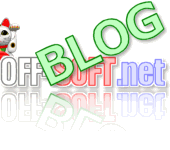


March 8th, 2010 @ 03:20:04
これはおもしろそうですね!
自動で選択してくれるってとこがいいですね。
タグとは違った良さがあると思います。
記事が増えてきたらインストールしてみたいと思います。