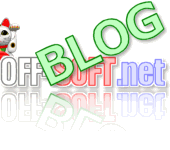how to sort post with WordPress
WordPress to sort the articles in the wrong order, is easy.
WordPress, if you sort the article,
get posts of
orderby
(String) which sorts the post in the value of the item (sort of) or.Such as the following values:
-
'title'– page / article titles sorted alphabetically (default) -
'date'– sorted on -
'modified'– Sort by Last Modified -
'ID'– Sort by Post ID -
'author'– the author ID sorted by number -
'name'– Sort alphabetically by Post slug - Note:This value can be specified wp_post in any field name table.
Uses.
Parameters above, please check the latest information in English.(Japanese version, you can not be revised.)
If a simple blog, if you sort by date, almost, OK that I think,
One theme, if you want to make a clean menu is入Re替Etaku the order of the article.
So, I often do not fit any of the above.
If so, what to do.
Easy to resolve is that to be sorted by name.
並Betai order the article, insert a comment if the title is OK.
Example,
|
Oh and set the frog and the like, and makes decent sort.
In rare cases, they can Mikakemasu blog that I was forced to set a date.
If you need help? Better if you consideration and I would also try.
WordPress does, to edit a page, decide the order in "order"Has attributes that can be set.(Right screen pages)
You might also like:
Comments
Leave a Reply