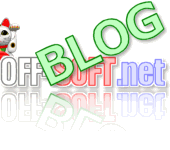How to use Google Analytics with WordPress
To use Google Analytics with WordPress is the most simple, the template of footer.php </ body> in front of, Google Analytics script code if張Ri付Kere OK.
Typically, wp-content/themes / name of the theme / footer.php you will also be in a text editor such as that, should I edit.
However, every time you change the theme, I have to do this setting to avoid it,
Ultimate Google Analytics
Google Analytics Plugin for WordPress
When you do good, such as using plug-in.
Both tracking ID (UA-XXXXX-XXXX) if given the Shire is OK.
(Google Analytics is a code that is displayed in the profile.)
Personally, I think it's like not even use the plug-in.
But how to change the theme I mentioned earlier, I definitely should use a plug-in.
You might also like:
Comments
Leave a Reply