Front page and Post page of the Wordpress
WordPress will be able to set either front page or post page to a first page that you want to display in your site.
( You will be able to set it by ‘[Settings]-[Reading]’ on management windows (bottom left) after login .)
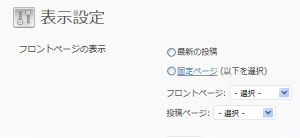
Usually, you may set ‘front page’ as first page. (“Front page displays : static page”)
However, do you set ‘posts page’?
At least, I had not set it. ()
Here, I will describe the setting method easily.
Front page and Post page
Go to Settings > Reading in the WordPress Admin interface.
The default setting shows your blog with the latest blog posts.
If you select “Front page displays : static page”, both “Front page” and “Posts page” will enable.
Following ,I will describe about “Front page” and “Posts page”.
Front page:
Select in the drop-down box the actual Page that you want displayed as your front page. If you do not select a choice here, then effectively your blog will show your posts on both the blog’s front page and on the Posts page you specify. If you would like to create a static home page template file, do not name it home.php, otherwise you will encounter problems when you try to view the “blog”/”posts” section of your site. To get around this, just name it anything but home.php, for example, myhome.php
Posts Page:
Select in the drop-down box the name of the Page that will now contain your Posts. If you do not select a Page here, your Posts will only be accessible via other navigation features such as category, calendar, or archive links. Even if the selected Page is Password protected, visitors will NOT be prompted for a password when viewing the Posts Page. Also, any Template assigned the Page will be ignored and the theme’s index.php (or home.php if it exists) will control the display of the posts.
So, if you select “Front page displays : static page”, you may lost default front page (the latest blog posts list page).
In other words “Posts Page” is taking the place of “default front page”.
Even if you wrote article to the selected static page, it will not be displayed on the posts page.
So, the posts page will dispaly the latest blog posts list.
Front page: WordPress will try to display based on ‘page.php’ of the theme.
Post Page: WordPress will try execute and display ‘home.php’ of the theme.
If ‘home.php’ does not exist in the theme, WordPress will try display the latest blog posts list by using ‘index.php’ of the theme.
Post Pages will ignore, even if you write something to the selected static page.
After all, Post Pages is used only to switch to the default page of WordPress (front page) simply. (use only URL.)
If “Front page” is selected, first-page in your site will display static page that “Front page” select.
If “Front page” is not selected, and “Post pages” is selected, first-page in your site will display static page that “Post pages” select. But its static page will display the latest blog posts list.
‘home.php’ is a file name used to include it uniquely with the front page as the theme when the front page was not able to be set from the management window before WordPress 2.1. (reservation name)
You might also like:
Comments
2 Responses to “Front page and Post page of the WordPress”
Leave a Reply
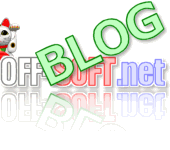


August 1st, 2012 @ 10:02:19
初めてメールさせていただきます。
ワードプレスの初心者で、ただ今四苦八苦しているところです。
管理画面の表示設定で「フロントページの表示」そのものの
表示が現れてこないのですがコメントいただければ幸いです。
August 1st, 2012 @ 11:10:45
コメントありがとうござます。
こんにちわ、管理人です。
変ですね!?
フロントページの表示だけ見えないのでしょうか?
もし、そうなら、同じサーバで別のディレクトリや別ドメインなどを使って、Wordpressを別にインストールしてみてはいかがでしょう。
サーバーの環境か、インストールの手違いか・・・・あとは、テーマに問題があるか、プラグインに問題があるか・・・という感じでしょうか。
テーマをデフォルトのテーマに切り替えて、プラグインを全未使用状態にしてみるのも1つの確認方法かもしれません。
現状では、そんなところでしょうか。