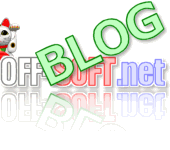WordPress comment spam countermeasures
Leave the default settings, the spam comments, I'll get one.
WordPress does have anti-comment spam plug-in variety.
But, perhaps, in any case, some of the effects of certain anti-spam, I think it captures.
Here, briefly, can you introduce Kyapuchapuraguin.
Now, to introduce plug-in, SI CAPTCHA Anti-Spam (first download) is.
Immediately, try using.
Install the plug-in as normal Plugins- Add New- [Upload]From where to download from where you downloaded the ZIP file and install it.
After installation, enable the plug-in.
Puraguinpaneru the left and managed to enable, SI CAPTCHA Anti-Spam will be added to the setup menu.
If you click it, management setup screen is displayed, you can change the settings.
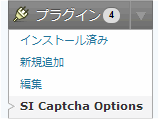
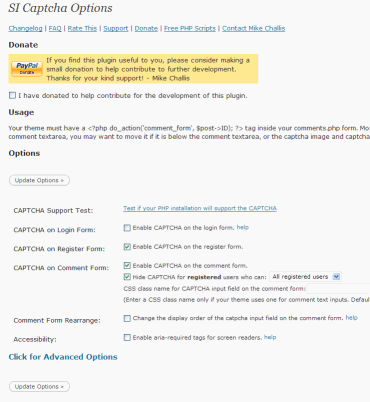
Most likely, just OK.(If you change, and another plug with Ai Kane, CAPTCHA on Register Form: Do not think about the unchecked.)
In this setting, leave the login screen capture Arawaremasen settings.
Log out and try it in the comments.
If the following screen capture is OK.
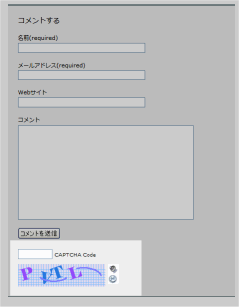
You might also like:
Comments
Leave a Reply