It does not work! After installing I have all menu entityes checked (the plugin submenu) and when I try to uncheck them to find out how should it work, the plugin crashes. Please make a separate single plugin which reflects the picture. I really don’t line blue dots, I want to see bars like in the AkelPad and Visual Studio.
This is Kon, I manage this site.
Really ?
You will be able to get the binary files of customized notepad++ by http://www.off-soft.net/ja/downloads?did=119.
You will unzip download file, and just when you will click notepad++, you will see plugin manger window for update of plugin “Change Markers”.
But you never update this plugin, because update plugin has a few bugs.
If you did not update “Change Markers” by plugin manger window, you can see notepad++ with the new “Change Markers” that got from this site, and if you type a few alphabets or numbers… etc, you will see modified color bar.
2015年01月13日 @ 01:29:01
Thanks for stepping up to bring ChangeMarkers up to date. I highly recommend posting the source code.
2015年01月13日 @ 04:48:06
Hi,thell.
This is Kon, I manage this site.
So thanks your comment.
You will be able to get the source code by http://www.off-soft.net/en/downloads?did=100.
2015年12月16日 @ 05:20:13
It does not work! After installing I have all menu entityes checked (the plugin submenu) and when I try to uncheck them to find out how should it work, the plugin crashes. Please make a separate single plugin which reflects the picture. I really don’t line blue dots, I want to see bars like in the AkelPad and Visual Studio.
2015年12月16日 @ 15:20:01
Hi,Himura.
This is Kon, I manage this site.
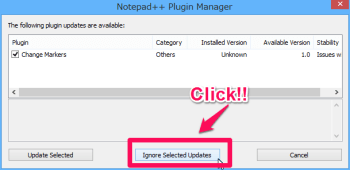
Really ?
You will be able to get the binary files of customized notepad++ by http://www.off-soft.net/ja/downloads?did=119.
You will unzip download file, and just when you will click notepad++, you will see plugin manger window for update of plugin “Change Markers”.
But you never update this plugin, because update plugin has a few bugs.
If you did not update “Change Markers” by plugin manger window, you can see notepad++ with the new “Change Markers” that got from this site, and if you type a few alphabets or numbers… etc, you will see modified color bar.